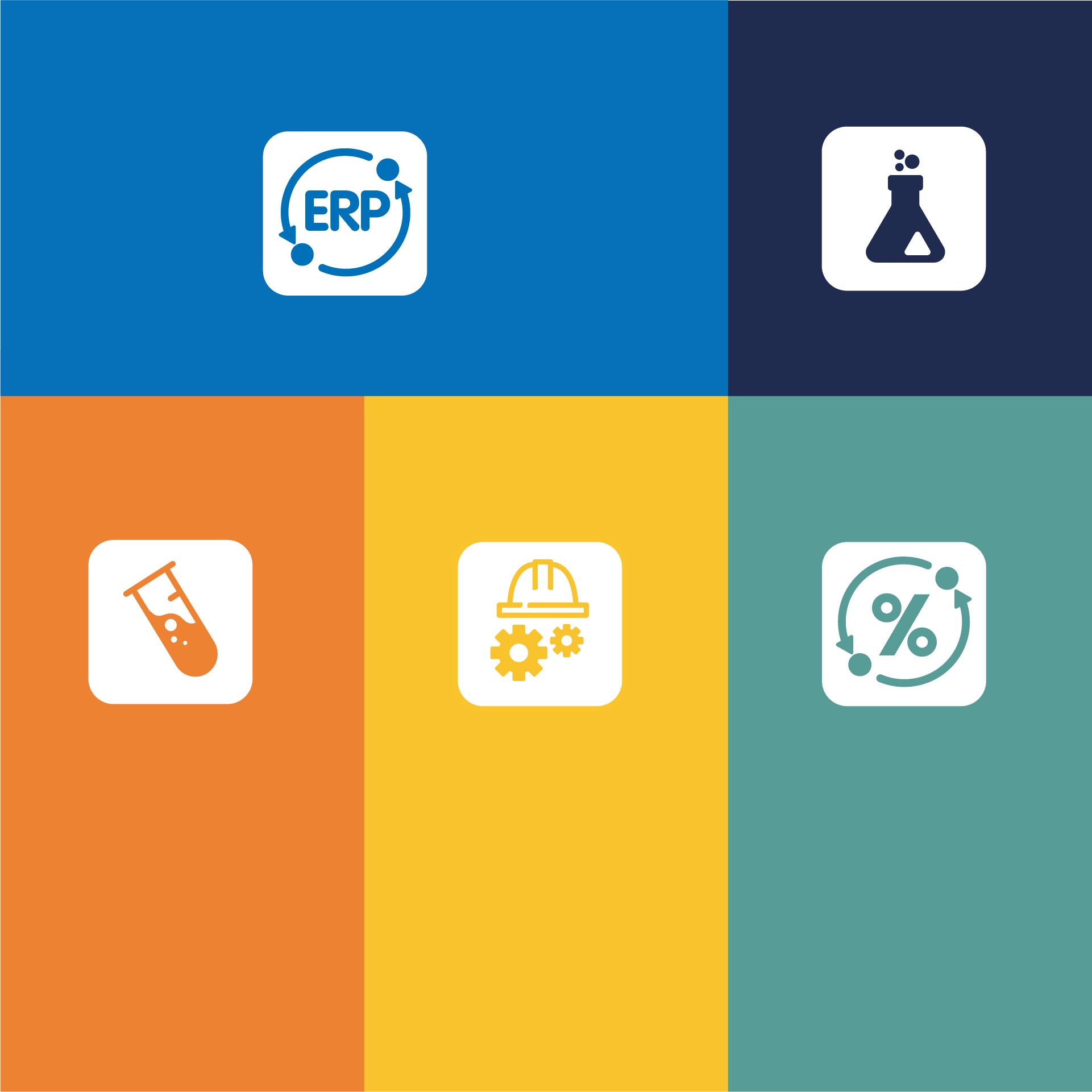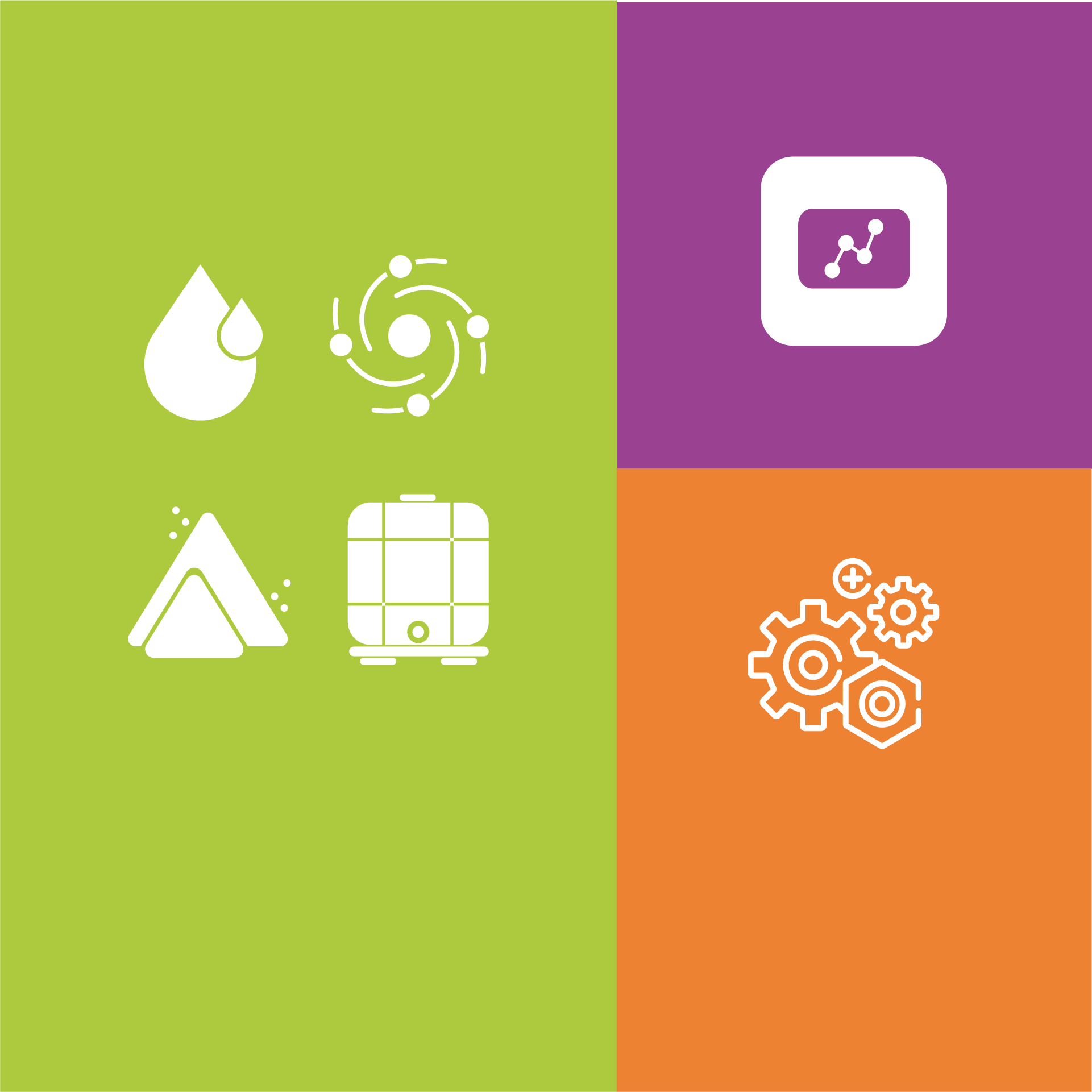Start up the software systems after a productive shutdown
In addition to starting up all the textile machinery such as the dyeing machines we have in our plant or reviewing the general maintenance to start up production successfully, another aspect that should be …
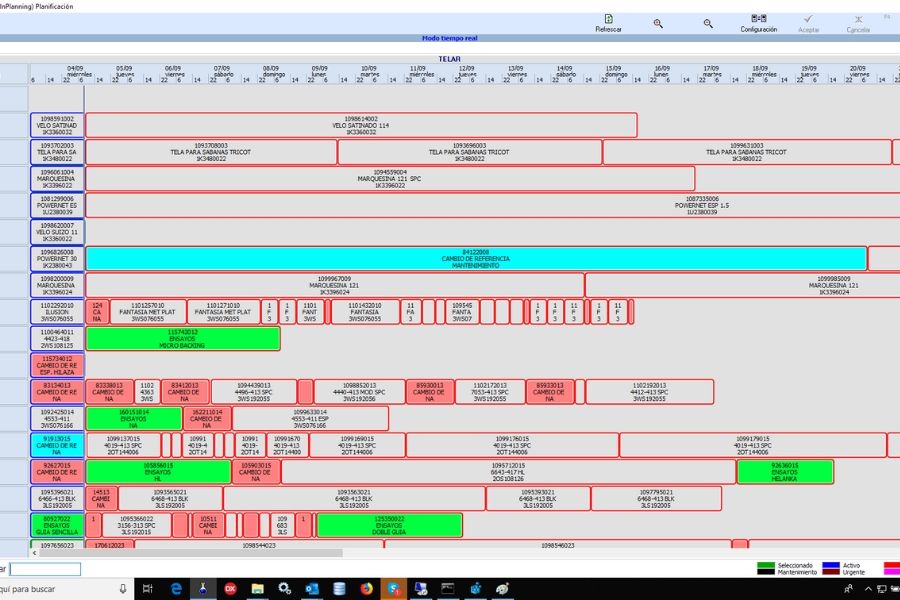
In addition to starting up all the textile machinery such as the dyeing machines we have in our plant or reviewing the general maintenance to start up production successfully, another aspect that should be highlighted is reviewing the whole software connections part.
As well as the machines provide us with all the work and the mechanical part of the production process, the software will guarantee that the automation of the plant is carried out, therefore, it is important to review specific aspects.
Key points for software revision
- Perform a backup check
The backups have become a key point of the digitalization in our daily life. Just as we make backups on our smartphone in order to not lose personal information, we must do the same with our computer systems.
So, we must check that all backups are up to date. Otherwise we do not recommend continuing with the process until it has been solved and we are sure that we have all the information safe internally or externally.
If you have InfoTint and TexDrive you will find them in the subdirectory “Copies”. In case you notice that the copies have not been made correctly contact (link contact) with us so that we can review it.
- Verify that the antivirus is activated
Having a proper antivirus is the best vaccine for a company’s computer system. A computer attack on our systems can put the whole company in danger, not only at the production level, but also for all the sensitive information we host.
For this reason, we must check that the antivirus is active, correctly licensed in the server and updated to the latest version. EAS recommends ESET Nod-32 Antivirus for our systems, although any other antivirus can be valid as long as it meets all the protection requirements.
- Check the server operating system is updated to the latest version
Companies developing operating systems always release new updates with improvements in both performance and security. For this reason, it is highly recommended to have the software you use updated to the latest version. In case you have software that is discontinued, we recommend an upgrade since, in case a problem arises, you can contact the developer company and receive all the necessary support.
- Install all the updates
It is important to follow the instructions given step by step on how to restart the computer. We must make sure that all the updates of the operating system are correctly installed.
- Stop the computers in a general way and clean them
Sometimes it is not enough to restart a computer. As a general rule, these are designed to last and achieve a great performance, but sometimes it is always advisable to leave both the server and the stations stopped for a while, for their rest.
While the computers are offline, we can perform hardware maintenance tasks such as carefully vacuuming all the inputs of the computer to remove obstructions that have caused dust or other objects, clean the surface of the computer.
These cleaning tasks can be carried out with hygienic products such as multipurpose disinfectant, which, in addition to not damaging the surface, will also achieve disinfection.
It is also convenient to clean all peripherals such as screens, mice, keyboards, printers. In this post you will find ideas and tips for driver hygiene that can be perfectly applicable to computer peripherals.
Once all the cleaning tasks are completed, we must turn on all the equipment again and verify that everything works properly.
- Follow up and control of the startup
Once all the equipment has been started up after the cleaning tasks, we must make an exhaustive follow-up to ensure that all the programs are executed correctly.
In the case of having EAS software, we must verify that we have the latest updated version of InfoTint and TexDrive. If not, please contact us so that we can review it immediately.
- Start a test process
When we have verified all the previous points, it is highly recommended to make a production order as a test and check that the delivery notes and labels are printed correctly. To do this, perform a simulation printing delivery notes, labels and certifications to check that the format is correct.
Your software system will ensure full automation of production
At EAS we are experts in process automation solutions for the textile industry.
We develop powerful tools compatible with machines and systems from third parties such as InfoTint which manages the integral control of dyeing, weaving and finishing.
We have also developed Texdrive: a powerful ERP which integrates the entire production cycle for total control.
Contact us for more information and advice.